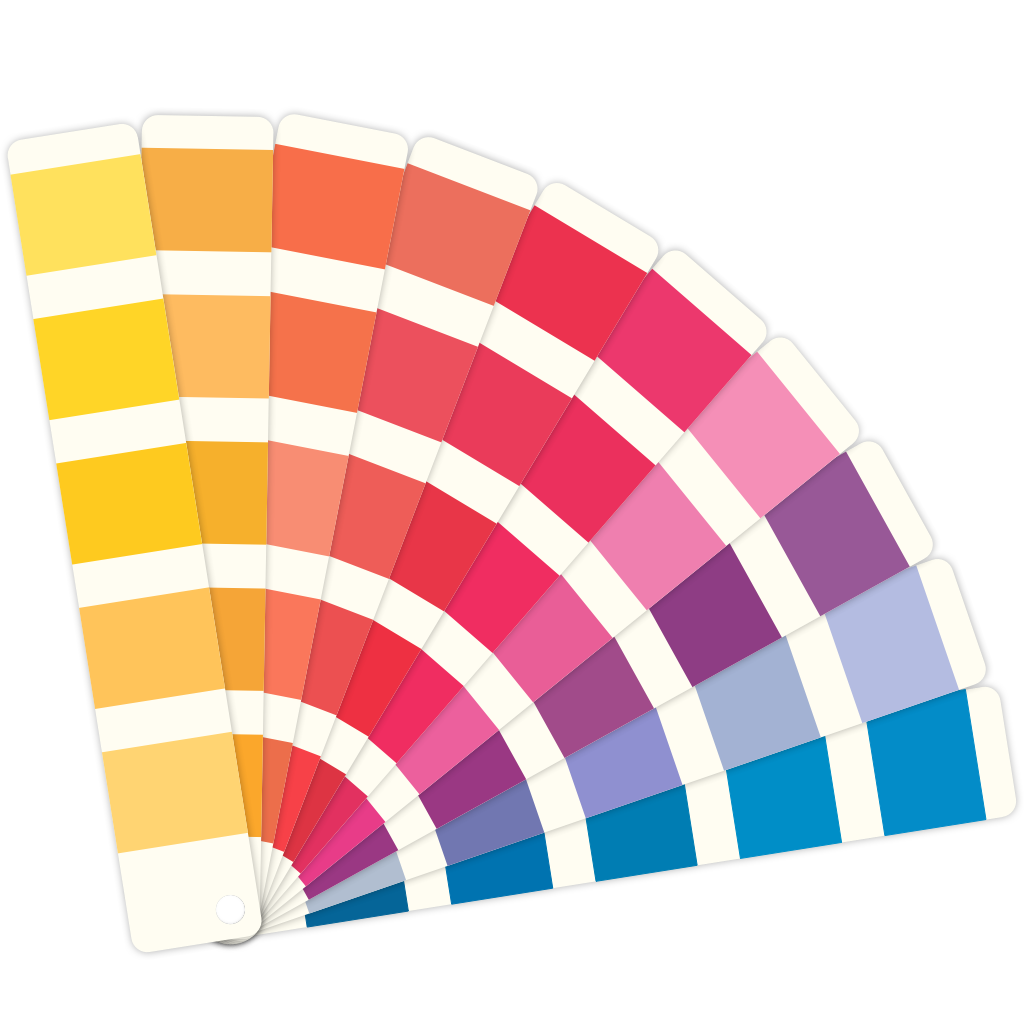Swatch Book Editor
version 1.0
Swatch Book Editor is a universal application for working with color. The capabilities of the application are not limited to editing and viewing swatches, and are aimed at finding inspiration and creative color solutions. Also, this application can be for you a tool for more detailed study and understanding of color.
Editing Swatch Book
Swatch Books
You can open the Swatch Books from file or create a new from the main app menu or from the "Welcome" window. Currently, the application supports 6 popular swatch book and palettes formats from third-party applications and one universal proprietary format:
- Adobe Photoshop Color Book (.acb)
- Adobe Exchangeable Swatch (.ase)
- Adobe Photoshop Swatches (.aco)
- AutoCAD Color Book (.acb)
- Apple Color List (.clr)
- Procreate Swatches (.swatches)
- Color Swatch Book (.SwatchBook) Universal
The default is universal "Color Swatch Book" format. If necessary, you can export the swatch book to you needs formats.
Pages
Books consist of pages, in any book at least one page. The number of swatches on the page is unlimited in app. But some formats not support pages or limit number of samples on its. Pages help organize your colors. Any page can be given a title.
Colors
Pages consist of color swatches. Currently, the application supports 13 color models:
- RGB
- CMYK
- Lab
- XYZ
- Gray
- HSB
- HSL
- RYB
- Yxy
- Luv
- LCHab
- LCHuv
- LMS
Tools
Eye Dropper
This tool allows you to add colors to you swatch book, just move the mouse over the target pixel on the screen and click. If you need to accurately aim, use ↑ ↓ ← → keys. You can change the zoom level using + - keys. Use the keys 1 2 3 to change the type of visible color value or disable it 0 key. If you need to add a few swatches hold shift key ⇧ before click.
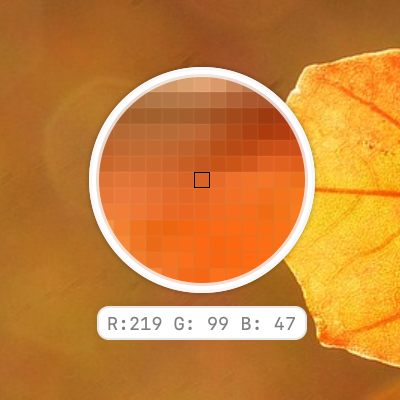
Harmonies
This tool will help you to choose harmonious colors combinations. You can adjust the color wheel and harmony type before use. Currently 8 popular types of harmonies are available. On the sidebar, you can edit the colors using the sliders and also see how the colors will fit together. After you have achieved a good result, you can add all the colors to your swatch book using button "".
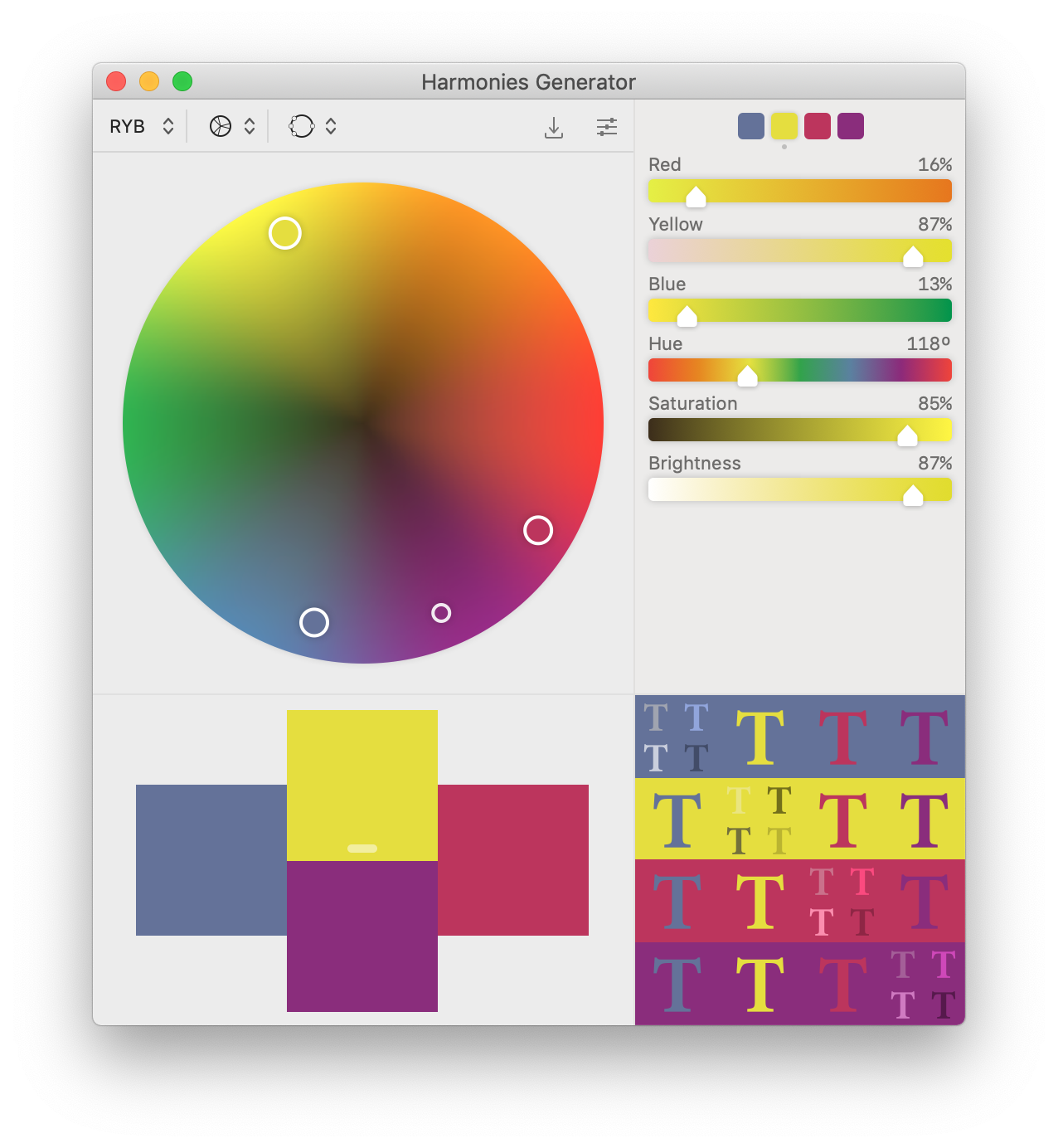
Natural Colors
Create a color scheme with natural colors and its combinations. To do this, just drag the photo into this window. Change the options in the top toolbar to achieve the perfect result. Which can be saved as a picture or added to your book as page with colors combination. On the sidebar, you can edit the colors using the sliders and also see how the colors will fit together.
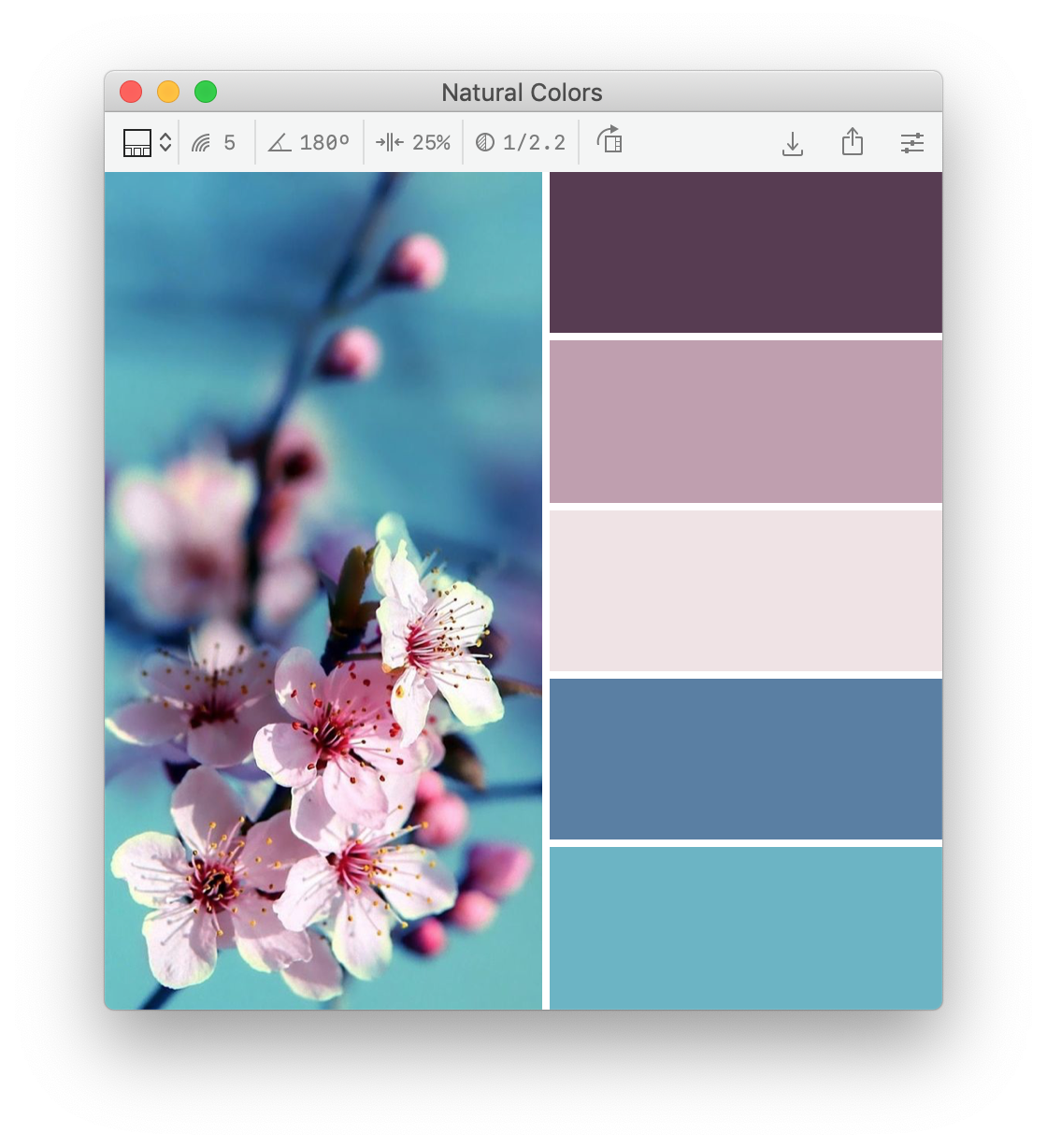
Converter
This tool converts colors from one color model or/and space to others. Also in the converter window you can see the value of the color difference (𝛥E₀₀) before and after the conversion. It helps to correct the result for maximum accuracy.

FAQ
Any questions?
Any questions or suggestions send to my email: support@3bitlab.com.
This application is useful for you?
Please rate it in the App Store. Thank You!
Like Swatch Book Editor?
Try my other apps:

Anti Sleep
Best system sleep prevention tool for Mac OS

Color Inspiration Tool
iOS color picker,
Portable colors storage