Color Palette from Image
version 2.0
Welcome to the Color Palette from Image, this app help you to make beautiful natural color combinations. Just drag photo to the app window to create new color scheme!
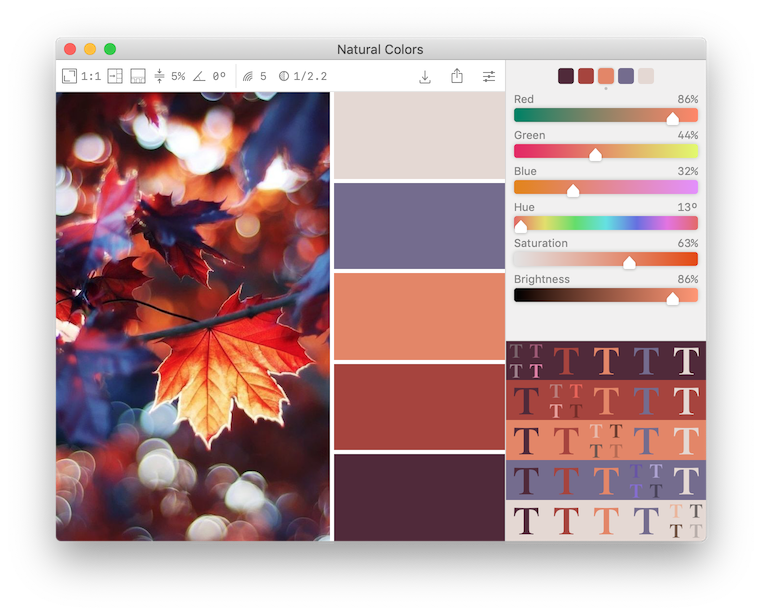
Create Color Scheme
Open the image or just drag and drop the file(s) to the window or app icon in dock to create a color scheme. A toolbar appears at the top of the window with which you can set such parameters as:
- number of colors
- gamut of color
- border type
- border width
- orientation
- angle
- ratio
Some parameters can be set handly. You can change the order of specific colors, just drag and drop the color to the desired position. If you hold the option ⌥ key you can move all the colors at once. Or If you press the command ⌘ key you can adjust the angle manually. You can also manually move the image or select part of the image for this by holding the shift ⇧ key and selecting a new image area
Export Color Scheme
Export as Image
You can save the scheme as a png image, the size and resolution of the picture will depend on the original image or its selected part.
Export to Color Panel
To use these color scheme in other application, you can export colors to the color panel to an existing color list or to a new one.
Export as Swatch Book
Also you can export the scheme as:
- Adobe Photoshop Color Book (.acb)
- Adobe Exchangeable Swatch (.ase)
- Adobe Photoshop Swatches (.aco)
- AutoCAD Color Book (.acb)
- Apple Color List (.clr)
- Procreate Swatches (.swatches)
- Color Swatch Book (.SwatchBook)
FAQ
Any questions?
Any questions or suggestions send to my email: support@3bitlab.com.
This application is useful for you?
🙏 Please rate it in the App Store. Thank You!
Like Color Palette from Image?
Try my other apps:
Swatch Book Editor
Universal tool for working with color

Color Inspiration Tool
iOS color picker,
Portable colors storage

